Installation on a Debian System with openHAB2¶
Overview¶
For the operation of CometVisu with openHAB the following things are needed:
- Server with working openHAB installation (all examples refer to
an openHAB installation on a Debian based system via the supplied
package manager
apt, with other distributions the paths used in this manual may have to be adapted. - An unpacked release of CometVisu on the server
- The openHAB extension CometVisu
- The openHAB extension PHP support for CometVisu, if the editor of the CometVisu is to be used
- The configuration option
webFolderwith the path to CometVisu
Hint
There is no additional web server, such as Apache or similar needed with PHP support installed. The above points are all that is necessary for successful startup.
It is assumed that point 1 has already been met and only the following points are discussed below.
2. CometVisu Installation on the Server¶
The CometVisu can be downloaded here: https://github.com/CometVisu/CometVisu/releases. The unpacked package contains the folder cometvisu/release, which must be copied to the server in the following path /var/www/cometvisu. In addition, appropriate rights must still be set for the openHAB user and some configuration directories must be created.
All this can be done by the following console commands:
# Copy the release directory to the right place
cp -r cometvisu/release /var/www/cometvisu
# Customize user rights for openHAB
chown -R openhab:openhab /var/www/cometvisu
# Customize configuration directories
mkdir -p /etc/openhab2/cometvisu/config
mkdir -p /etc/openhab2/cometvisu/designs
# Customize user rights for openHAB
chown -R openhab:openhab /etc/openhab2/cometvisu
The two directories /etc/openhab2/cometvisu/config and /etc/openhab2/cometvisu/designs will contain the CometVisu configurations and are protected from upgrades by the separate location. Only if these directories are not present, CometVisu will search the configuration in /var/www/cometvisu/config.
3.-5. openHAB Configuration¶
So that openHAB can communicate with the CometVisu, the corresponding extension is to be installed via the PaperUI (http: // openhab_address: 8080) -> Add-ons -> User Interfaces -> CometVisu. If you also want to use the CometVisu editor, install the extension PHP support for CometVisu.
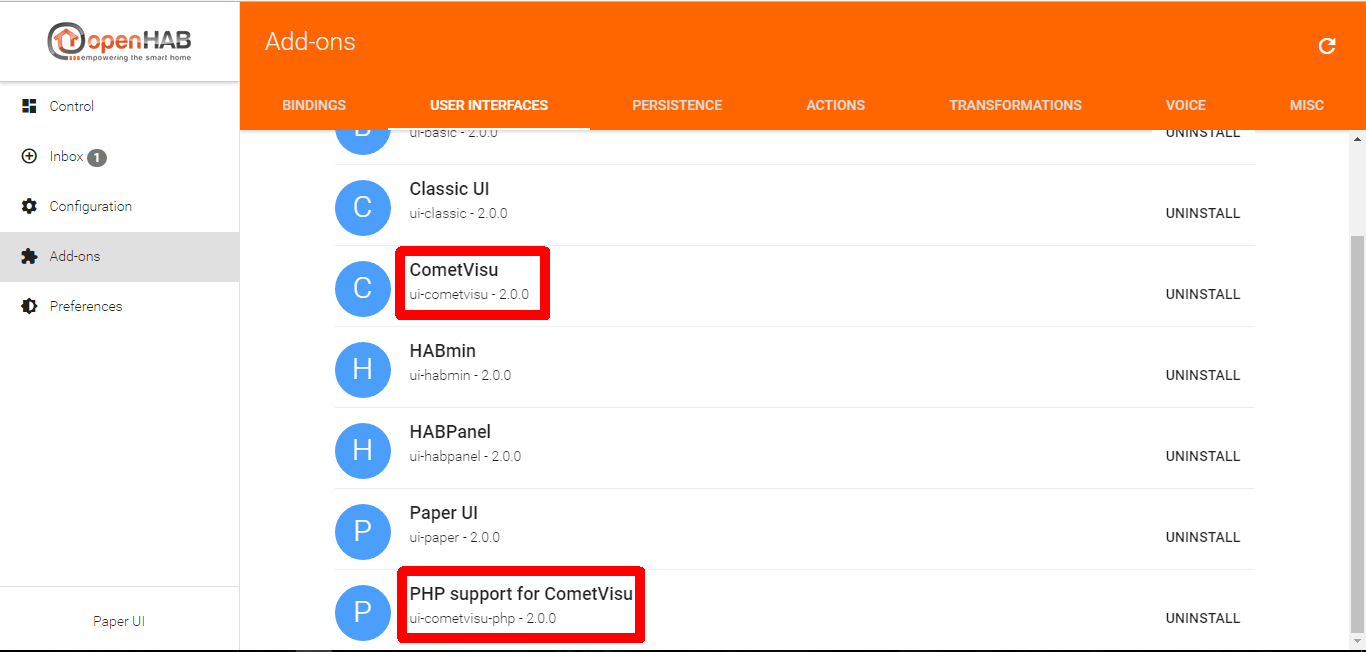
PaperUI - Add-ons - User Interfaces
The openHAB configuration file cometvisu.cfg, like all other configurations of the openHAB extensions, is located under /etc/openhab2/services/ and should contain the following entries:
# Path on the server where the CometVisu is located
webFolder=/var/www/cometvisu/
# Relative path in the browser under which the CometVisu should be accessible
webAlias=/cometvisu
The CometVisu can then be reached directly under the URL
http://openhab_address:8080/cometvisu/?Config = <name> in
the browser, where <name> is the name of
the visu_config_ <name> Derives .xml.