A group can be used to group a couple of widgets and optionally surround them with a border or name the group.
- Since:
-
- 0.8.0 (2012)
- Source:
Examples
Group with border and name
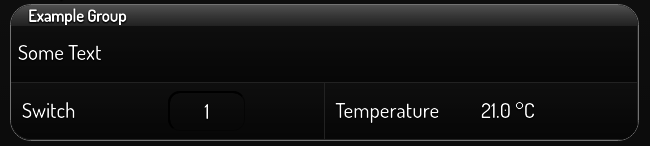
<group name="Example Group">
<layout colspan="6"/>
<text><label>Some Text</label></text>
<switch>
<layout colspan="3"/>
<label>Switch</label>
<address transform="DPT:1.001" mode="readwrite">0/0/0</address>
</switch>
<info format="%.1f °C">
<layout colspan="3"/>
<label>Temperature</label>
<address transform="DPT:9.001">0/0/1</address>
</info>
</group>
Hidden Group: no border no name
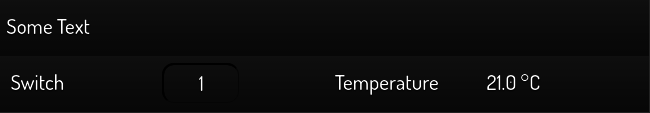
<group nowidget="true">
<layout colspan="6"/>
<text><label>Some Text</label></text>
<switch>
<layout colspan="3"/>
<label>Switch</label>
<address transform="DPT:1.001" mode="readwrite">0/0/0</address>
</switch>
<info format="%.1f °C">
<layout colspan="3"/>
<label>Temperature</label>
<address transform="DPT:9.001">0/0/1</address>
</info>
</group>
Requires
Methods
-
<inner> action(path, actor, isCanceled)
-
Action performed when the group got clicked. If a target is specified in the group attributes
the action will switch to the page defined by the target.Parameters:
Name Type Description pathString Internal path of the widget
actorElement DOMElement
isCanceledBoolean If true the action does nothing
- Source:
-
<inner> create(element, path, flavour, type)
-
Creates the widget HTML code
Parameters:
Name Type Description elementElement DOM-Element
pathString internal path of the widget
flavourString Flavour of the widget
typeString Page type (2d, 3d, ...)
- Source:
Returns:
HTML code
- Type
- String