Graphical editor¶
The graphical editor can be opened at the manager where as an alternative also a text based editor can be opened. With the editor you can modify a configuration without knowing anything of the XML syntax.
Overview¶
The editor consists out of three parts:
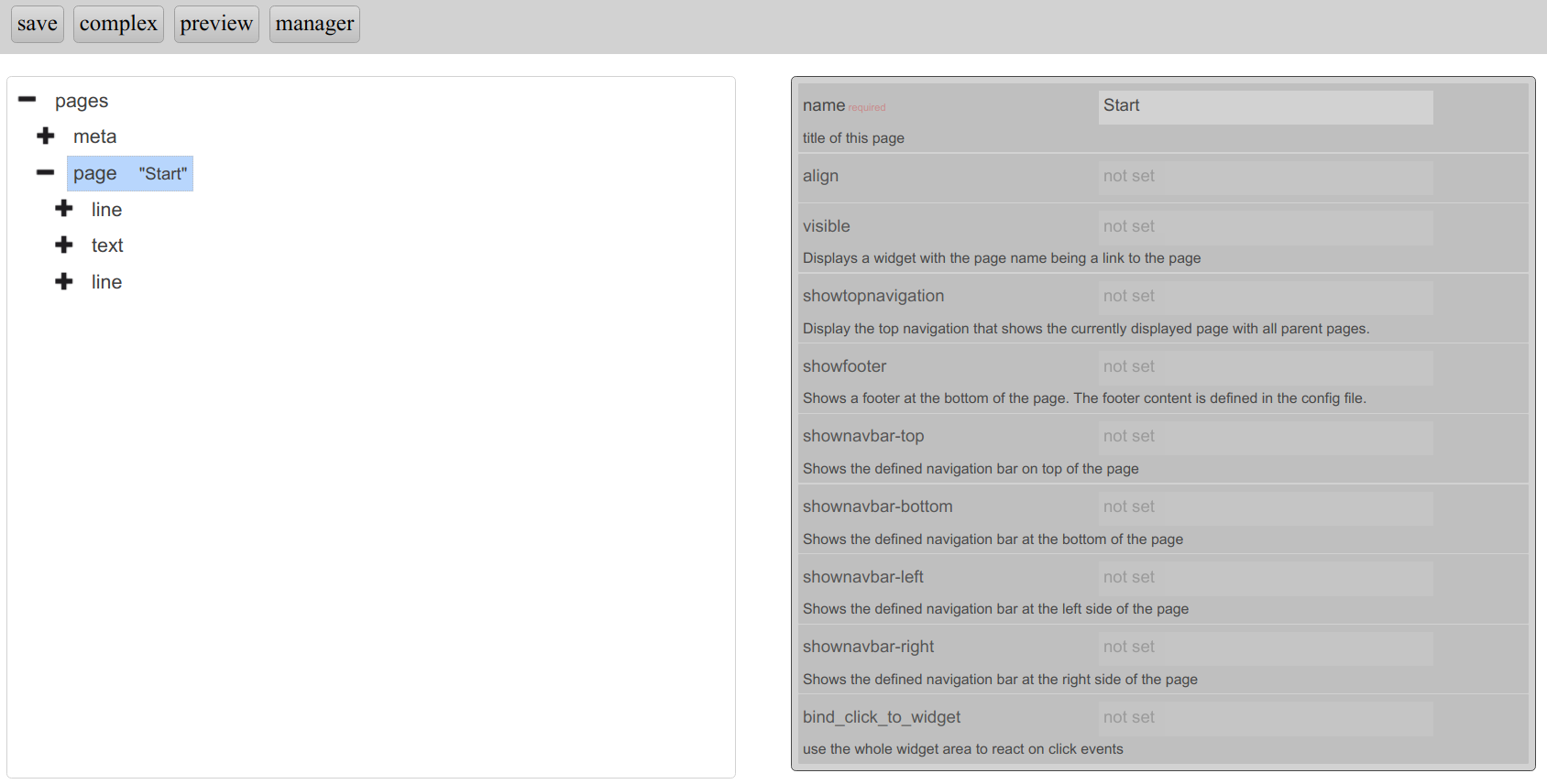
At the top is a menu bar, on the left the sctructure of the configuration and on the right attributes of the selected element.
The options of the menu bar are:
- save
- Store the current state of the configuration.
- complex
- Toggle display of enhanced configuration options.
- preview
- Show a preview of the current state of the configuration without replacing the current version.
- manager
- Return to the manager.
Operation¶
When an element on the left is clicked it’s attribute table will be displayed on the right when it is available for this element type.
To add additional elements the future parent element must be clicked with the right mouse button.
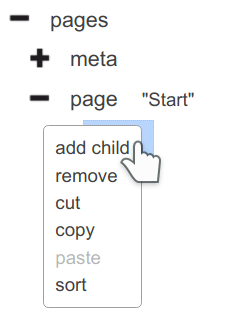
A context menu will appear with options for:
- add child
- Add a new child element.
- remove
- Delete the element.
- cut
- Cut out the element.
- copy
- Copy the element.
- paste
- Paste the cut or copied element.
- sort
- Sort the elements (when possible here).
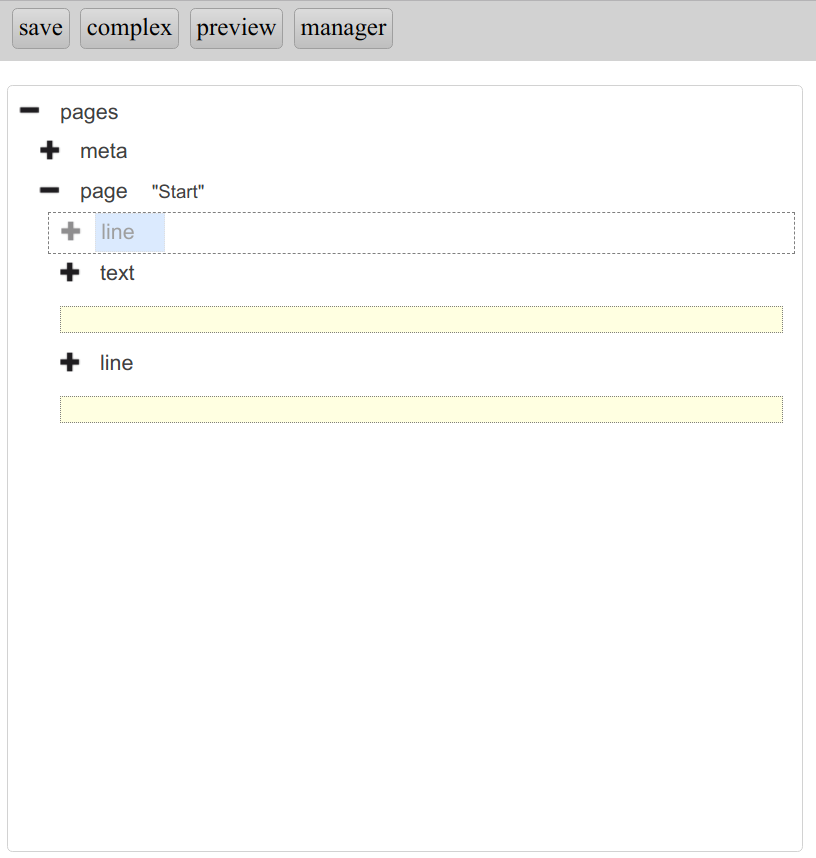
To sort elements in the context menu “sort” must be selected. Then yellow boxes will appear as placeholders for possible future positions of the element. Once clicked on one of those the element will be moved to that position.