The CometVisu Manager¶
The manager uses a simple graphical interface to manage (create, edit, replace, delete) various configuration files. In addition you can manage the hidden configurations as well as media files (for example backdrops).
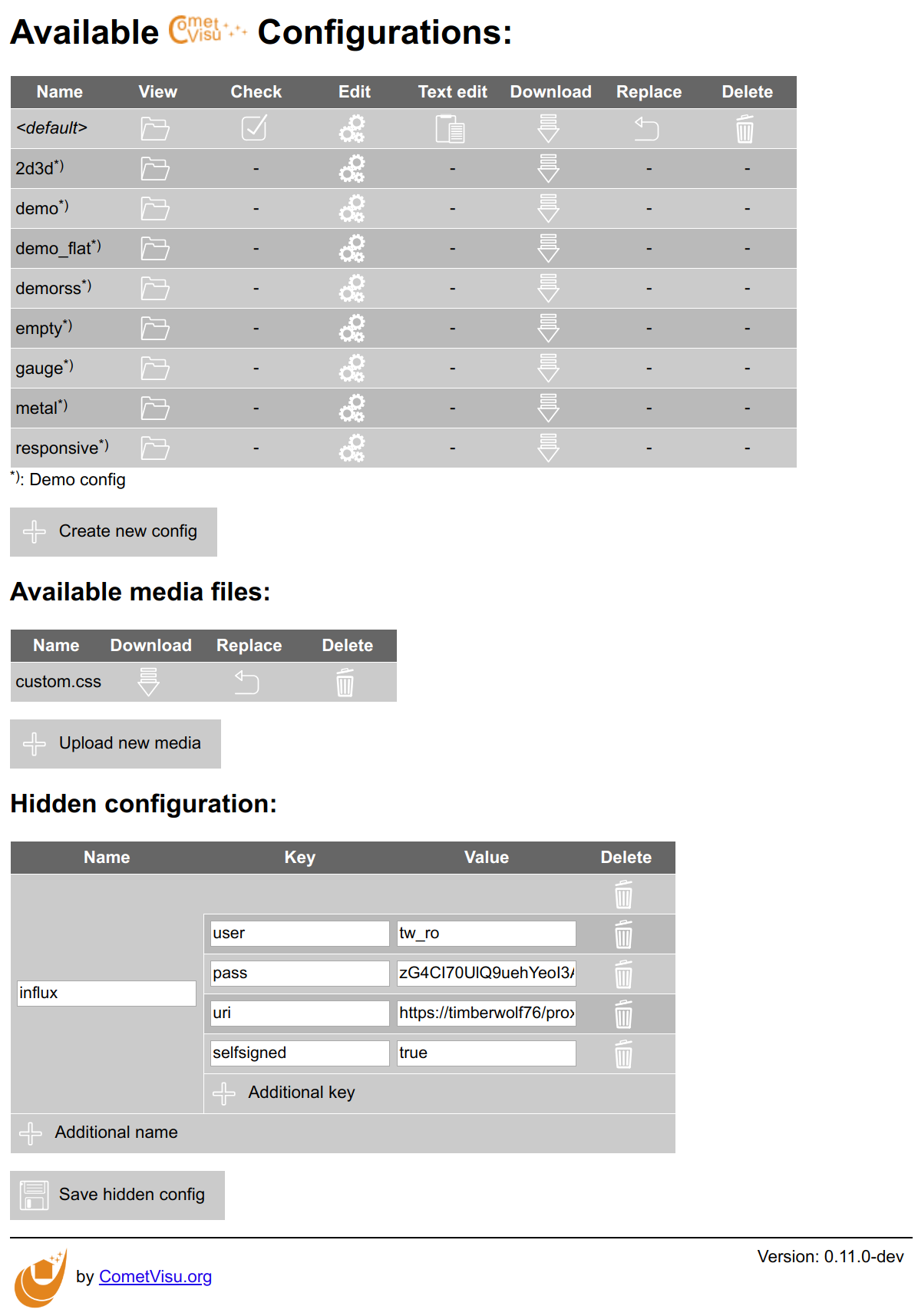
Available CometVisu Configurations¶
The table lists all available configurations. Names ending with *) are
demonstration configurations that can be opened but not changed.
- View
- Opens the configuration and shows it in the browser.
- Check
- Checks the validity of the configuration, i.e. whether the syntax of the :ref:`XML file <xml-format>`is valid.
- Edit
- Opens the configuration it the graphical Editor.
- Text edit
- Opens the configuration an a text editor in the browser.
- Download
- Download of the configuration so that it can be modified or backuped on the local machine.
- Replace
- Upload of a configuration to replace an existing one.
- Delete
- Deletes a configuration.
Available media files¶
Your own configuration can be extended by additional files. Typical examples are backdrop images or custom CSS rules to modify an existing design.