The Speech plugin¶
Description¶
Use the Web Speech API (https://developer.mozilla.org/en-US/docs/Web/API/Web_Speech_API) to make text-to-speech service available. This plugin listens to a address and forwards the incoming data to the browser TTS engine (if the browser supports it)
Simple example
<speech lang="en">
<address transform="OH:string" mode="read">Speak</address>
</speech>
Example preventing repetition within a timeout and use mapping
...
<meta>
<plugins>
<plugin name="speech" />
</plugins>
<mappings>
<mapping name="speak">
<entry value="0">Hello, welcome home</entry>
<entry value="1">Please close all windows</entry>
<entry value="2">Please close all doors</entry>
</mapping>
</mappings>
</meta>
...
<speech lang="en" repeat-timout="300" mapping="speak">
<address transform="DPT:5.010" mode="read">Speak</address>
</speech>
Settings¶
For a general understanding of how the configuration files are structured and what elements and attributes are it is recommended to read this section first: Pages and structure of CometVisu.
The behaviour and appearance of the speech plugins can be influenced by using certain attributes and elements. The following tables show the allowed attributes and elements and their possible values. The screenshots show, how both can be edited in the editor.
Attributes underlined by ..... are mandatory, all the others are optional and be omitted.
Allowed attributes in the speech-element¶
| Element | Attribute | |||
|---|---|---|---|---|
| Name | Content | Description | ||
| speech | lang | de, en, es, fr, it or ru | The language that should be used to speak the text. | |
| mapping | string | Map the bus value to a message for text-to-speech output. You can e.g. map numbers to messages. | ||
| repeat-timeout | number > 0 | Do not repeat saying the same content within the given timeout (in seconds). 0 means: never repeat the same content. | ||
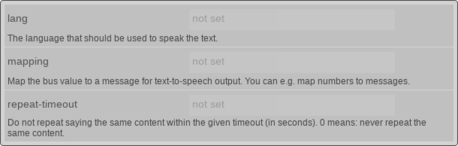
Attributes in the editor (simple view) [1]
Allowed child-elements und their attributes¶
| Element | Attribute | |||
|---|---|---|---|---|
| Structure | Name | Content | Description | |
|
transform | string | ||
| mode | disable, read, write or readwrite | |||
| variant | string | |||
| format-pos | decimal | |||
|
string | The GA (like: 12/0/7) for KNX-backends or the item name for openHAB-backend | ||

Elements in the editor
Examples¶
It is possible to manually edit the visu_config.xml and add an entry for the speech plugin.
Caution
Make sure that you only use UTF-8 encoded characters by settings the encoding in your XML-editor to UTF-8 mode!
Footnotes
| [1] | The simple view might not show everything. To see all elements/attributes use the expert view. |